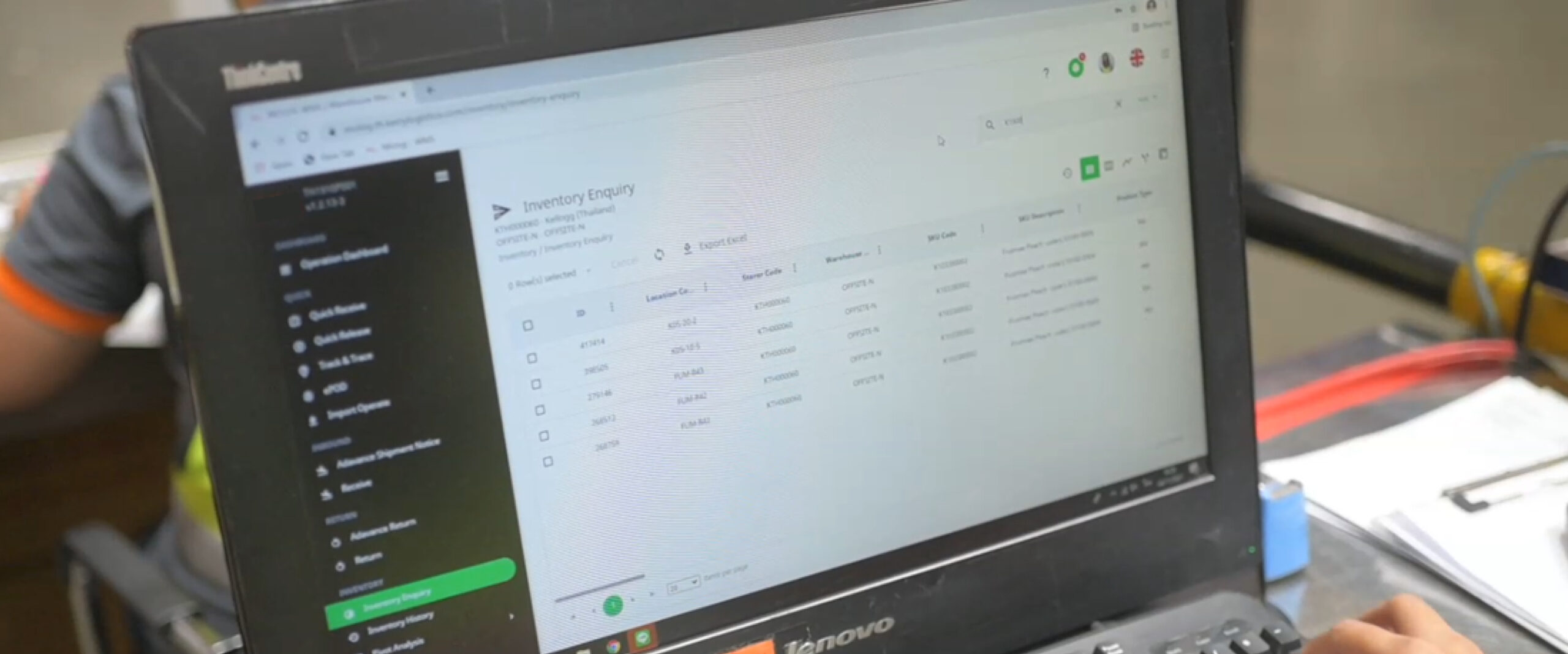
All MOLOG WMS
Functions
Standardfor Growing | Enterprisefor Global |
| Receiving Goods with Advance Shipment Notification (ASN) | ✓ | ✓ |
| Direct Goods Receipt (Receive) | ✓ | ✓ |
| Controlling Storage by Storage Area Type (Putaway) | ✓ | ✓ |
| Goods Return (Return) | ✓ | ✓ |
| Receiving Goods using Android Handheld Scanning (Scan In)* | ✓ | ✓ |
| Generate Goods Receive Note | ✓ | ✓ |
| Scanning Goods Return (Scan Return)* | ✓ | ✓ |
| Storage of Goods using Android Handheld Scanning (Scan Putaway)* | ✓ | |
| Storage of Goods based on conditions, e.g., Area Enforcement | ✓ |
| Easy Inventory Data Editing | ✓ | ✓ |
| Pause / Cancel Holding (Hold) | ✓ | ✓ |
| Easy Area Movement (Move) | ✓ | ✓ |
| Adjusting Inventory Quantity (Adjust) | ✓ | ✓ |
| Check Inventory Information on Mobile Android & iOS via Browser | ✓ | ✓ |
| View Unlimited Historical Inventory Data (History) | ✓ | ✓ |
| View Inbound and Outbound Stock Information (Traceability) | ✓ | ✓ |
| View Transaction Flow as Graph | ✓ | ✓ |
| Pivot Transaction Data | ✓ | ✓ |
| Check 3PL Inventory (**Non-3PL only) | ✓ | ✓ |
| Goods Transfer by Scanning | ✓ | ✓ |
| Scanning for Inventory Count (Cycle Count)* | ✓ | ✓ |
| Plan for Stock Release (PSO) | ✓ | ✓ |
| Create Shipment Lists (Shipment) | ✓ | ✓ |
| Pick Items According to Order Picking Lists | ✓ | ✓ |
| Generate Picking Lists / Delivery Notes | ✓ | ✓ |
| Scan Packing Items into Boxes | ✓ | |
| Pick Items According to Waves | ✓ | ✓ |
| Scan Picked Items According to Pick Orders / Wave Picks | ✓ | ✓ |
| Combine Multiple Jobs into One Delivery Note | ✓ | ✓ |
| Separate One Job into Multiple Delivery Notes (Separate Vehicles) | ✓ | |
| Simulate Product Wave (Fast Lane) | ✓ | |
| Scan Release Items* | ✓ |
| Connect to ERP/Accounting Systems via MLI FTP | ✓ | ✓ |
| Connect to ERP/Accounting Systems via MLI Direct DB | ✓ | ✓ |
| Connect to ERP/Accounting Systems via MLI RestFul | ✓ | ✓ |
| Directly Connect to SAP B1 | ✓ | ✓ |
| Connect to Kerry Express Shipping Service | ✓ | |
| Connect to Thailand Post Shipping Service | ✓ |
| Use SMTP Out-of-the-Box (Send Grid | ✓ | ✓ |
| Attach Documents to the System | ✓ | ✓ |
| Easily Send Problem Notifications | ✓ | ✓ |
| Specify/Cancel Email to Receive Automatic reports Unlimitedly | ✓ | ✓ |
| Attach Images from Smart Phones/Handhelds* | ✓ | ✓ |
| Manage Storage Space | ✓ | ✓ |
| Create Basic Data According to Standards, Supports E-commerce | ✓ | ✓ |
| Support Both Thai and English | ✓ | ✓ |
| Specify User Rights by Groups | ✓ | ✓ |
| Create Warehouses (Based on License Count) | ✓ | ✓ |
| View Dashboard Summaries | ✓ | ✓ |
| Define Reference Numbers and Conditions as Needed | ✓ | ✓ |
| Share Reports via Email as Needed | ✓ | ✓ |
| Create Users Independently | ✓ | ✓ |
| Use Spreadsheets within the System | ✓ | ✓ |
| Create/Print Texts and Labels | ✓ | ✓ |
| Schedule Reports for Specific Days and Times | ✓ | ✓ |
| Send Notifications to Responsible Teams (Push Notification | ✓ | ✓ |
| Has a Best Location Recommendation System* | ✓ | |
| Supports Serial Number Usage | ✓ |
* Requires Handheld or Additional Equipment for the Task.
Enhance Your Business Efficiency with MOLOG WMS
Manage your products smartly with a system designed with dedication to make your logistics work as easy as possible.